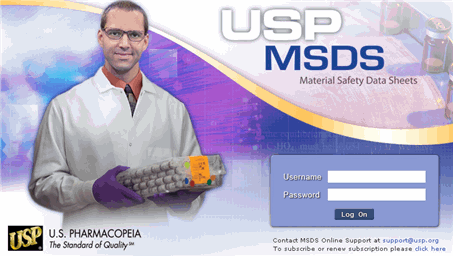
When launching MSDS Online, the first page that is displayed is the Login page. The Login page also re-displays after 30 minutes of inactivity in the application. If your session expires, you will be prompted to log in again.
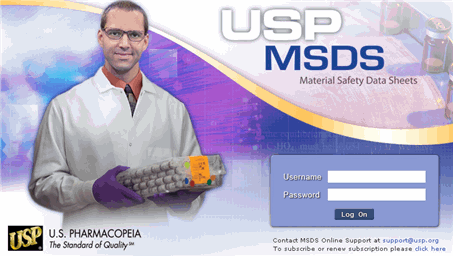
To log in, type your username and password in the labeled fields and then click Log On. Your username will be visible as you type it. However, for security reasons, your password will be encrypted as it is typed.
If you have problems logging onto the application, contact the IT Support Center (ITSC) at support@usp.org.
You should always log off when finished using the application to prevent unauthorized access by other users.
To log off, click the Logoff link located in Main Menu Panel. This will log you out of your current session and return you to the Login page.